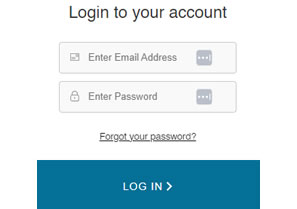Custom Alphanumeric SMS Sender ID
SMSit allows you to customise your SMS messages with various options depending on your messaging requirements - including the sender ID of your message.

SMS Message Stand Out Amongst the Crowd with a Custom Sender ID
SMS sender ID's are unique identifiers that are displayed as the sender of a text message. You may have received a text message over the years and wondered, "How did they put their name at the top of the message?" Well, allow us to explain how your business can do it too!
-
Setting up a Sender ID is Easy
Just sign up for an account, apply for a Sender ID, and start branding your SMS messages today!

Make Your Message Count!
Why use a Custom Sender ID?
Customised sender ID's establish trust with recipients - whereas it gains repall with the receiver, who often recongise your brand via their custom to your business. The sender ID can be a company name or a short alphanumeric code depending on the specific SMS mesaging requirements - however, most companies use their brand name; in some shape or form.
3 Convenient Sender ID Options Available:
The SMSit messaging platform offers you the choice of either using your own mobile number; a shared number in our system; or an alphanumeric name such as your business name - ideal for branding your SMS messages from the moment your customer's receive your message.
Option 1: Custom Sender ID
Eg: BeautySalon or DrMaxCarter. Be creative!
Use your business name as the Sender ID with up to 11 alphanumeric characters for branded SMS messaging. This feature allows you to brand your SMS message so that customers know who you are, from the get-go!
Please note: You will not be able to receive responses to your messages with a custom Sender ID.
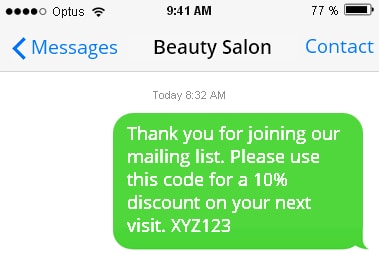
Option 2: Use Our Shared Number
Use our shared dedicated mobile numbers to send SMS to your customers.
The best option is to set the caller ID to a virtual number that can process responses and even forward them to your email.
You can then reply to those SMS messages by email to send back a confirmation text message for real-time 2-way SMS messaging.
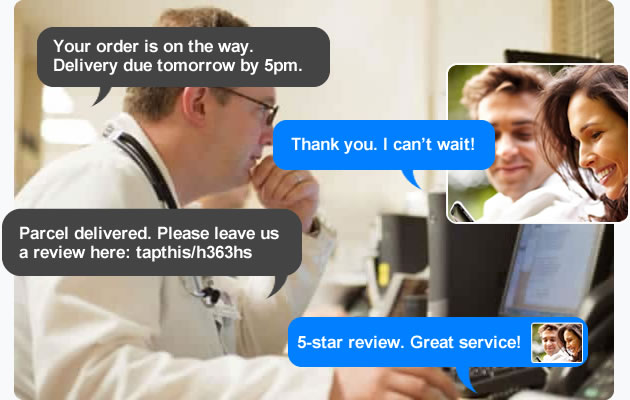
Option 3: Receive SMS Replies to Your Phone
Ideal for salespeoples; tradies; couriers; florists, or anyone that needs instant replies.
You can also make the text messages appear to be sent from your mobile phone allowing recipients to directly reply to your messages where you will receive the reply SMS on your mobile handset.
Best of all, you only pay for the outbound messages.
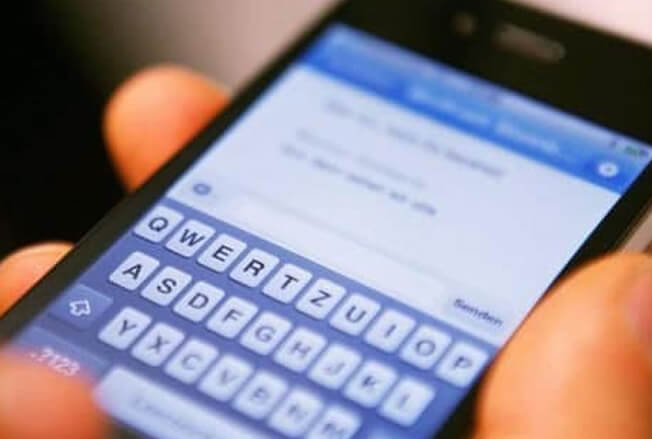
How to customise the sender ID on your messages
New legislation: In order to protect message recipients from SMS scams and to meet legal requirements we require you to provide the following details so that we can register and verify all Sender IDs. Please complete this form to request the use of a custom Sender ID. This Sender ID can contain alphabetical characters as well as numeric but must be relevant to your business.
Fast and easy SMS is always just one click away.
Step 2:
New Sender ID Application
In order to protect message recipients from SMS scams you will need to complete a Sender ID application form.
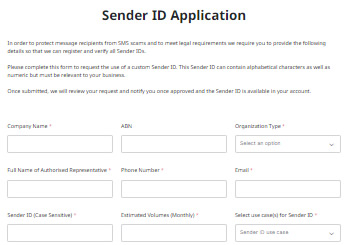
Step 3:
Your Sender ID ready to use!
Once submitted, we will review your request and notify you once approved and the Sender ID is available in your account.