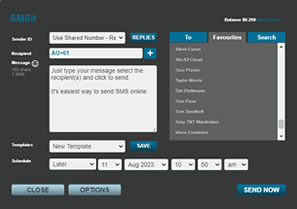SMS Keyword Marketing
An SMS keyword campaign is the most effective opt-in mechanism available to build a list of clients - and the most efficient way to generate new business leads - 24/7.

Generate New Leads with SMS Keywords
SMS keywords (or shortcodes) allow for quick and easy information retrieval; order placement; subscriptions; competition and VIP list entries, and more - making it a popular method for customer engagement.
-
As an example:
In a print ad you might have – “To enter our competition SMS ‘ENTER’ and your name to 0490 123 456“. The message will be received and handled by our system and the new recipient will be added to the competition.

What is SMS Keyword Marketing?
Interact with your customers 24/7
SMS keywords will enable your business to initiate and automate specific actions or responses when a user sends a text message with a predefined keyword to an advertised number - where the user receives an instantly reply with detailed information. An ideal solution for quick and easy information retrieval for either order placement; subscriptions; competiton entry; discount offers; or giveaways. It takes minutes to setup and our comprehensive user guide will assist you with the process.
Fully compliant SMS solutions
Stay compliant with Australian laws by using our enterpirse-level SMS gateway solutions to ensure your business is complying with Opt-Out capability; allowing customers to remove themselves from your marketing lists with ease.
What are the tangible benefits?
Build an SMS marketing list whilst offering instant customer gratification.
SMS keywords allow businesses to easily gather customer data by using specific keywords to instigate an interaction; forming an ideal pull-mechanism to grow your mobile marketing list.
This data can then be used for targeted marketing strategies via list segmentation according to the SMS keyword; or as a means to immediately respond to the new potential lead; enabling instant interaction with customers.
-
Note: Dedicated virtual number required
You'll need a dedicated virtual number to receive the SMS and to initiate the lead.

Selecting the SMS Keyword
Choose a keyword for your business that represents a specific action or purpose.
For example, a real estate agency might choose the keyword that represent a particular location "22PITTWATER" to allow customers to enquire about the property.
You can also receive responses to your SMS keyword campaign to your email address, then reply to those emails to send back a confirmation text message for real-time 2-way SMS messaging. Check out an example here.

Automated SMS Responders
Setup auto-responders to automate aspects of your business.
● Deliver links or instructions.
● Deliver coupons.
● Competiton entry instructions.
● Limit auto-responders for single entry. If the recipient texts in again send a different message.
● Setup quizzes, polls, surveys, multiple choice.
● The flexibility of our SMS keyword solution provides loads of options.

The applications are endless
change this Ideal for tradies; couriers; florists, or pizza shops.
● Retail, Shopping & eCommerce
● Real Estate Agents & Property Managers
● Restaurants, Food Trucks, or Hospitality
● Bands, Sporting Clubs & Car Clubs
● Churches & Social Groups
● Institutions, Schools & Educational Bodies
● Governments, Councils, & Emergency Services
● Events & Promotions (maybe depict a car with a sign on the side. Better examples for images
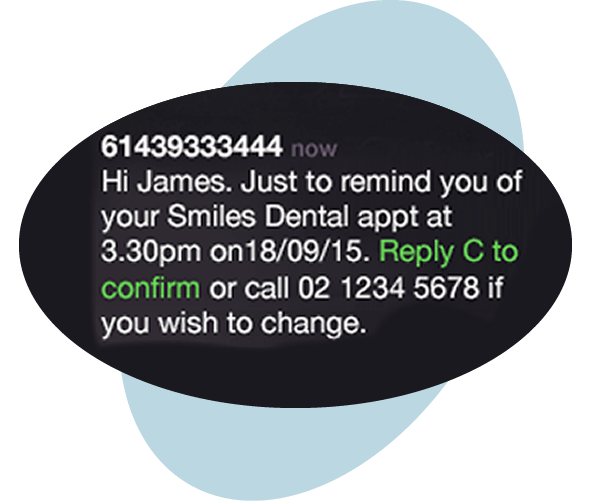
SMS Keyword Reports
Real-time reporting so you can track your campaign 24/7.
Analyze the results of your SMS keyword campaigns to understand what works and what doesn't. Use analytics tools to measure open rates, click-through rates, conversions, and overall campaign effectiveness. Adjust your strategies based on these insights to continually improve your SMS campaigns.
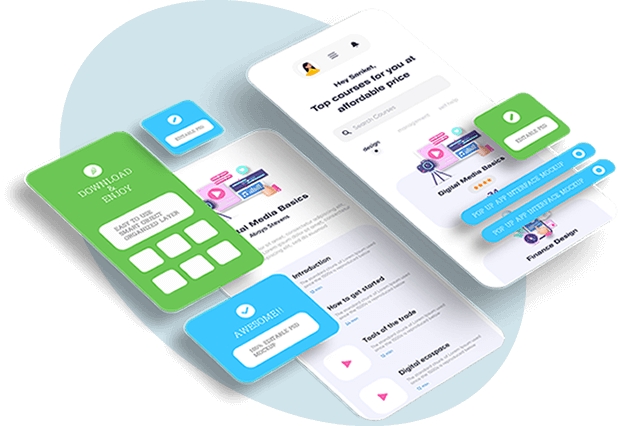
How to Setup an SMS Keyword Campaign
A step-by-step guide:
Installation is as simple as dragging the Quick SMS button to your Bookmarks Toolbar. Once installed you will not need to login to your account to activate the Quick SMS App.
Note: a dedicated virtual number is required receive the SMS and keywords to initiate the lead.
Step 1:
Login to SMSit
In the KEYWORDS section click on NEW KEYWORD which brings up the keyword setup window as depicted below.
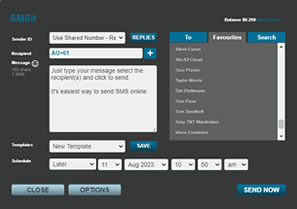
Step 2:
Click the Quick SMS tab
Here you can choose your keyword, purchase your number, setup your email forward and setup your auto responder.
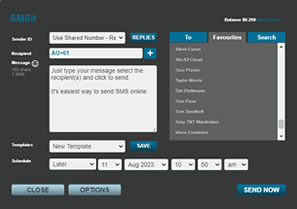
Step 3:
You're ready to go!
Setup auto-responders to deliver your campaign and allocate leads to targeted lists.